View Websites In Dark Mode With The Dark Reader Browser Extension.
https://darkreader.org/Dark Reader is an open source eye-care browser extension. It doesn't send user's data anywhere. Trusted by 3,000,000 users. Developed since 2014
To disable the extension on any website, just click on the address.


TexasTowelie
(126,014 posts)I sent EarlG a message last Thursday whether dark mode is available so I'll have to check it out. I'm usually up late at night so reducing the glare will help.
HuskyOffset
(925 posts)While there are benefits to using dark mode, there is no evidence it's better for your eyes:
https://www.insider.com/is-dark-mode-better-for-your-eyes
hermetic
(9,164 posts)I had figured out how to put my laptop in dark mode but it didn't affect my browser. As a person with "old" eyes, I find dark mode much nicer to look at and I even see more, like the little smilies in a thread. Now I can see them in great detail.
Yes, after just 20 minutes of use now, I can really feel a difference. I am truly grateful. ![]()
brush
(61,033 posts)background, that's the most taxing on the eyes. In my years in art direction/publishing, the best practice is black type on a white background.
That's why 99 percent of web sites and printed publications are like that. For artistic reasons, copy is sometimes reversed out of colored/black backgrounds but to have the majority of pages or websites white type out of a black background, readers would eventually tire of the eye strain and stop visiting or subscribing to the publication.
FuzzyRabbit
(2,201 posts)a lot of research was done on computer readability. If you can remember those days, there were a tons of websites with black backgrounds and light colored text, along with blinking text and spinning globes. The research showed that reading speed and comprehension was much better with a light colored background and dark text, and over time black backgrounds on websites pretty much disappeared (along with spinning globes and blinking text, thank God.)
So now black backgrounds are coming back. I have pretty good eyesight and find it difficult to read light colored text on a black background.
If you prefer a dark background, you should have that option. But I hope that the rest of us can have more readable options as well.
Here is a blast from the past: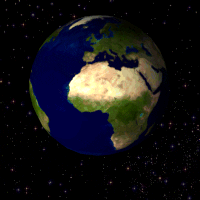
Response to ItsjustMe (Original post)
Name removed Message auto-removed